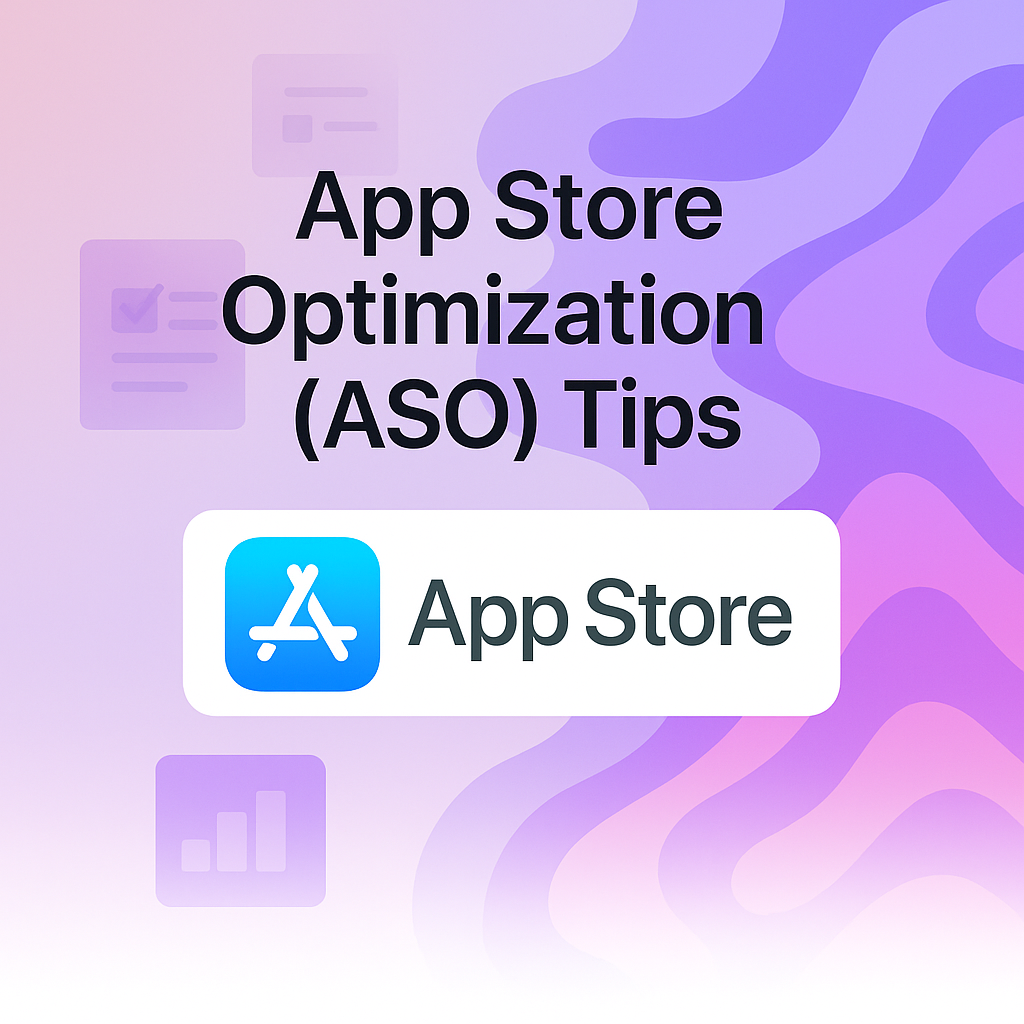
Include your main benefit or USP in the first 5–10 words.
budget,expense,finance,tracker)Answer a few quick questions and get a custom report on your app potential, missed opportunities, and where to level up.
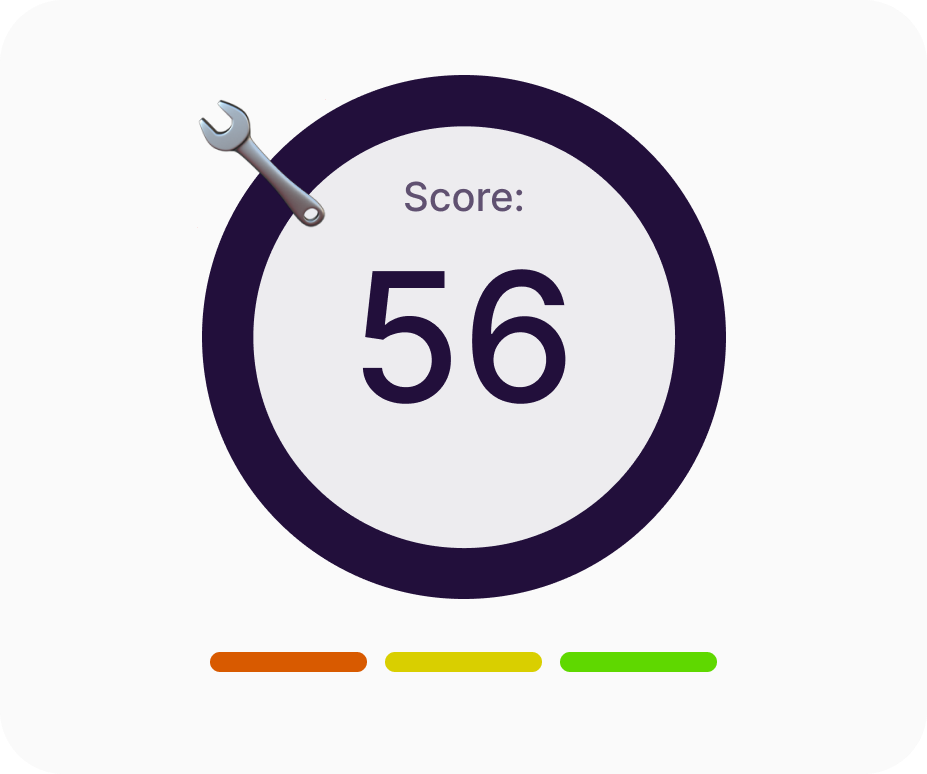
Just like SEO, ASO benefits from seasonal refreshes.
Use terms like “summer fitness,” “back to school,” or “holiday budgeting” during relevant times of the year.
Look at top-ranking apps in your niche. What words appear in their titles, subtitles, and descriptions?Use tools like:
- App Radar
- Mobile Action
- Sensor Tower
You don’t need to copy — just learn the patterns.
Google lets you A/B test your icon, screenshots, short description, and more.Try two different headlines, or test icons with and without text.🧪 Even a 10% improvement in conversion rate can lead to thousands of new installs per month.
Your 2025 guide to the best WordPress app builders for WooCommerce—compared, reviewed, and explained.
Discover real pros, cons, and alternatives like SaaS and no-code app builders.
Step-by-step guide to setting up Apple and Google developer accounts for app publishing.
Features
Start By Industry



I’m Ece, your Account Manager. I’m eager to learn about your business and assist you in achieving your goals.
Please share some info about your business so I can be fully prepared to answer your queries. I’ll reply within 15-20 minutes. Thanks! ![]()