
Every click, swipe, and second counts in e-commerce. Yet even in 2025, the average ecommerce conversion rate across all industries still hovers between 2% and 3.5%, depending on the source. Mobile devices account for over 70% of retail traffic, but their conversion rates lag behind desktop by nearly half.
According to Smart Insights, mobile traffic dominates retail sites, yet mobile checkout abandonment remains 85% on average—versus 73% on desktop. That gap represents millions in lost sales.
This article explores the most common e-commerce conversion killers, how to fix them (especially for mobile), and when upgrading to a mobile app experience becomes the most cost-effective way to improve results. Whether you’re managing a Shopify store, WooCommerce site, or custom platform, these insights apply across the board.
Before diagnosing killers, you need a benchmark so you know what’s underperforming.
The “average” ecommerce conversion rate across sites is generally cited as 2–4%, though this depends widely on industry.
On desktop, conversion rates tend to be higher (e.g. ~3.9%) while on mobile, the average is lower (e.g. ~1.8%).
Some sources report mobile e-commerce conversion rates around 2.85% in recent months.
Within Shopify benchmarks, overall average ~1.9%, but mobile drops to ~1.2%.
According to CRO stats, the average mobile retail conversion is ~2.32%, and top quartile sites exceed 5.31%.
Before fixing conversion killers, you need to know what “good” looks like.
Industry benchmarks vary, but here’s a simplified overview:
| Industry | Average Conversion Rate (2025) |
|---|---|
| Fashion & Apparel | 2.4% – 3.3% |
| Electronics | 1.5% – 2.1% |
| Beauty & Health | 2.8% – 3.5% |
| Home & Furniture | 1.6% – 2.5% |
| General Retail | 2.0% – 3.0% |
A good ecommerce conversion rate is anything above your category average.
If your mobile rate is half of your desktop’s, you’re leaking conversions somewhere in the user journey.
Below are ten proven conversion killers—and practical ways to fix them.
These apply across industries but are especially damaging on mobile.
| Killer | Why It Kills Conversions (Mobile-specific) | Fixes / Best Practices | Best For / Caveats |
|---|---|---|---|
| 1. Slow Page Load | Every extra second can cut conversions by 7%. | Compress images, cache assets, reduce scripts. | All stores, especially image-heavy ones. |
| 2. Poor Mobile Navigation | Hard-to-tap menus frustrate users. | Simplify menus, add sticky cart, use thumb-friendly design. | Large catalogs or multi-category sites. |
| 3. Hidden Costs | Surprise fees break trust and trigger exits. | Show shipping/taxes early, offer free or flat rates. | Stores with variable shipping or taxes. |
| 4. Forced Account Creation | Typing on mobile kills momentum. | Allow guest checkout or one-tap social login. | All stores; delay signup if possible. |
| 5. Long Forms | Too many fields = high abandon rate. | Limit fields; enable auto-fill and validation. | Especially repeat customers. |
| 6. Limited Payment Options | Missing wallets = instant abandonment. | Add Apple Pay, Google Pay, BNPL, and local options. | Regions with strong mobile-pay culture. |
| 7. Weak Trust Signals | Users hesitate on small, unknown sites. | Show SSL, reviews, contact info, refund badges. | New or small brands building trust. |
| 8. Poor Error Handling | Confusing messages = drop-offs. | Use inline feedback, save progress, test across devices. | Stores with global audiences. |
| 9. Confusing Checkout Steps | No progress bar, unclear steps. | Show step bar, merge stages, auto-save input. | Multi-step or configurable checkout flows. |
| 10. Intrusive Pop-ups | Blocks screen, kills focus. | Delay pop-ups, use banners or small slide-ins. | Content-heavy or marketing-driven sites. |
Not all fixes matter equally for all business types. Here’s a guide to help you prioritize or adapt:
Prioritize streamlining checkout and minimizing friction (guest checkout, express payments).
Performance and UX wins are high ROI (since shopping decisions are often impulse or quick).
Brand trust can be lower at first, so trust badges, reviews, and clarity are essential.
Users often research more, so heavy optimization in product pages (detailed specs, zoom, comparison) is essential.
The checkout process may involve more validation (credit checks, installments) – so error handling, clear costs, and multi-step UX are necessary.
Retargeting and cart abandonment flows (email, SMS) can help recapture users who left during checkout.
Emphasize trust, clarity, and concierge-like support (chat, help).
Because volume is lower, manual support or live chat during checkout can significantly reduce drop-offs.
Offer previews, configurators, or interactive features — but ensure they don’t slow down or confuse mobile UX.
Payment integrations (one-click, saved cards) matter more than shipping.
Removing friction for returning users (auto-apply payment, simple renewal) is key.
Account creation may be more acceptable, but timing is important (after initial conversion).
You can also create an internal link in your site to related content, e.g. link to your site’s deeper guide on “mobile checkout optimization” or “improve ecommerce conversion rate”.
Use tools that show where users struggle (rage taps, scroll drop-offs) to find hidden friction.
Combine this with checkout funnel analysis to see exactly where visitors abandon. The goal isn’t just to collect data but to turn insights into design and UX decisions.
Learn more about car abandonment in online stores;
Don’t assume a change helps; test button color, layout, field order, copy, etc.
Even a small 5% lift per test can compound into major gains over time. Always validate assumptions with real data before rolling out changes sitewide.
Mobile users from different traffic sources may have different expectations. Tailor experiences by location, device type, referral source.
Personalized offers, dynamic pricing, and custom product recommendations can raise conversions dramatically — especially when synced with user behavior or cart history.
Small repeated improvements often outperform a few big changes. Test continuously.
Create a simple CRO backlog, track every test result, and make data-driven decisions rather than chasing trends.
Optimize not just checkout, but product pages, category pages, home page, search, filtering, and navigation.
Every touchpoint contributes to the overall ecommerce conversion rate — a slow search or poor filtering can hurt just as much as a weak checkout.
If certain channels generate traffic that never converts, reconsider or retarget.
High traffic with low engagement usually signals mismatch between ad promise and landing page experience — refine your targeting before scaling spend.
Even with perfect mobile web optimization, there is a ceiling. Many brands now consider using a mobile app solution or converting the site into an app. Here’s why it can help—and how to decide if it’s right for your business.
Why apps often convert better
Higher engagement & retention: Apps live on the user’s home screen, making re-entry easier and more habitual.
Performance & caching advantages: Apps can pre-load content, handle offline mode, and are generally faster and smoother.
Native features: Push notifications, deep linking, biometric auth, camera access, etc., enhance interactivity and conversion triggers.
Better UX control: You control the environment and UX more tightly than a mobile web browser with myriad constraints.
Higher conversion lift: Some sources state mobile apps convert ~157% higher than mobile websites.
You should consider this route when:
A large share of your traffic is mobile (≥ 60–70%).
You have recurring customers (so retention matters).
You can afford the development or builder cost (but many mobile app builders now reduce cost).
Your product catalog is stable and large enough to justify the investment.
You can integrate your web inventory, payment systems, and tracking.
Use no-code / low-code mobile app builders that connect to your existing site (via API, web views, or plugins).
Start with a minimal viable app (MVP) focusing on core flows (browse, cart, checkout) rather than full features.
Gradually add features (push notifications, loyalty, augmented reality) that boost retention.
Use “progressive app” or hybrid frameworks (React Native, Flutter) to share code across iOS and Android.
In many cases, building a full native app is expensive; but converting site to app using a builder or framework can be relatively cost-effective and yield strong ROI if the conversion lift covers the cost.
Answer a few quick questions and get a custom report on your app potential, missed opportunities, and where to level up.
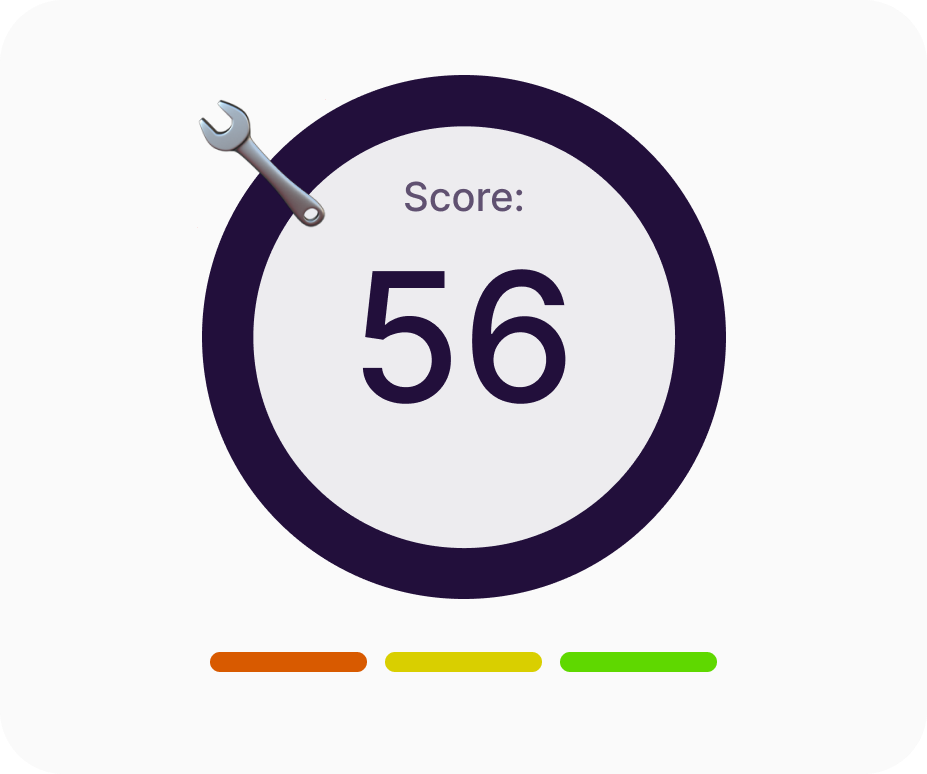
About Lost Soles
Lost Soles is a Liverpool-based menswear brand that grew from selling out of a car to operating a flagship store in Royal Albert Dock and a thriving online business:
The Challenge
With 75,000 Instagram followers, Lost Soles had a loyal audience — but their website couldn’t capture the social energy and speed that users expected.
Customers wanted a mobile-native, scroll-and-shop experience with:
Faster access to new arrivals
Real-time notifications about product drops
Better engagement than standard email campaigns
ShopApper to the Rescue
ShopApper helped Lost Soles build a mobile app that mirrors their dynamic social feed — blending speed, style, and engagement:
Instant push notifications replace expensive SMS campaigns.
Fresh content feeds keep users browsing daily.
Intuitive categorization makes navigation effortless.
The Results (First 3 Months)
📈 3× More Conversions than the website
🛒 20% of Orders Now from the App
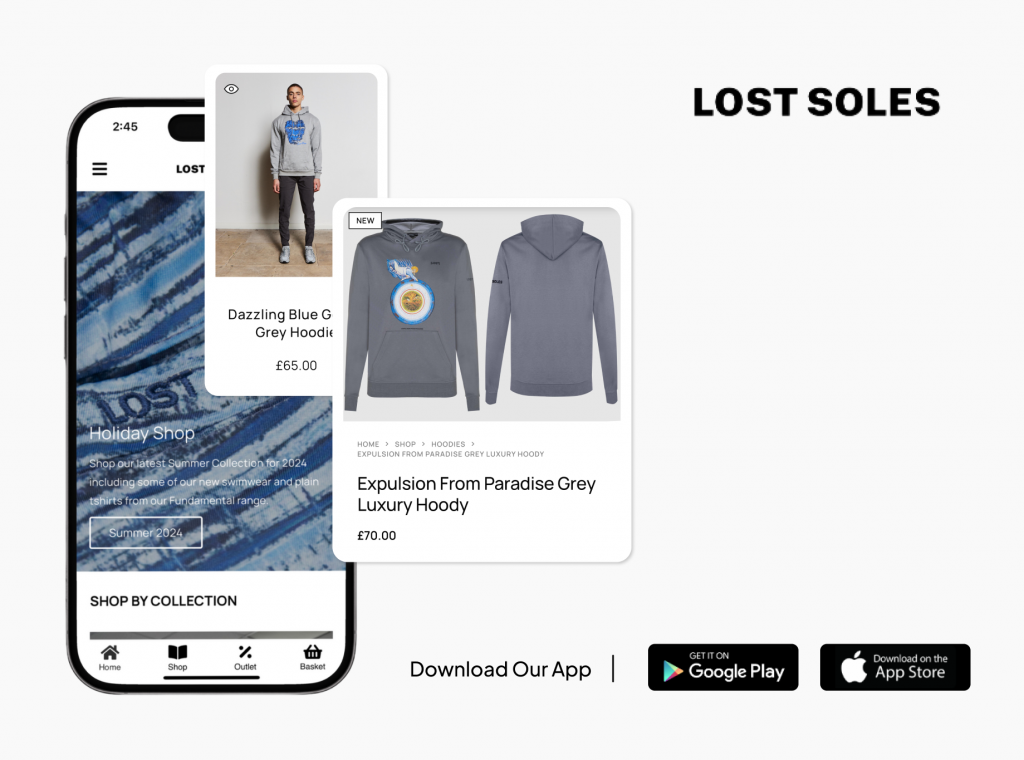
Improving your ecommerce conversion rate isn’t about one magic trick — it’s about removing friction, building trust, and meeting shoppers where they are.
Fixing mobile web issues can recover 20–40% of lost sales.
But turning your best-performing experience into a dedicated mobile app can multiply that again — especially for brands with repeat customers and strong communities.
As mobile shopping continues to dominate in 2025, investing in both web optimization and a long-term mobile app strategy will separate stores that merely survive from those that thrive.
Take the first step toward an app for your online store. Schedule your free call and see how easy it is to get started with a full-service solution like ShopApper.
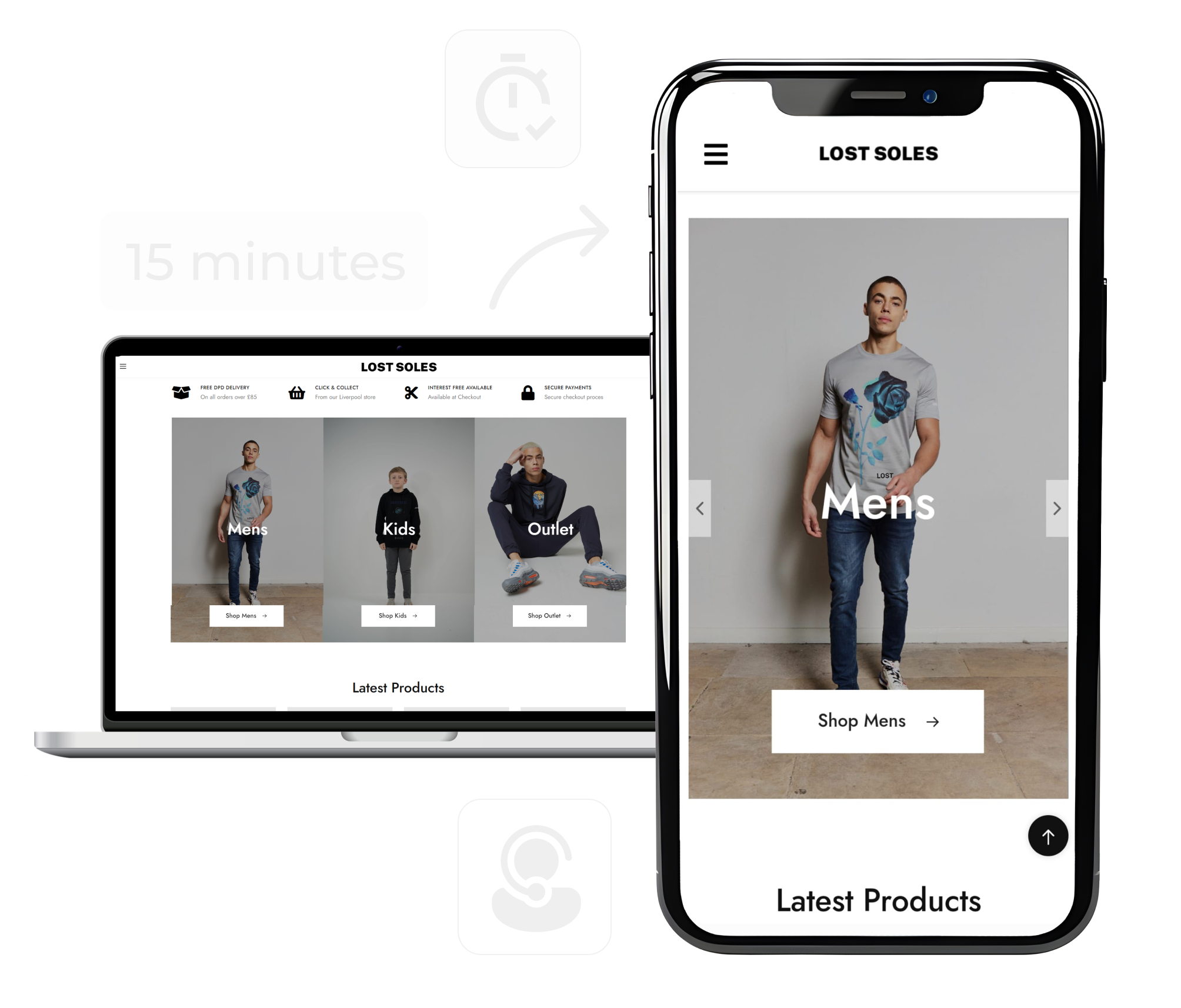
Features
Start By Industry



I’m Ece, your Account Manager. I’m eager to learn about your business and assist you in achieving your goals.
Please share some info about your business so I can be fully prepared to answer your queries. I’ll reply within 15-20 minutes. Thanks! ![]()