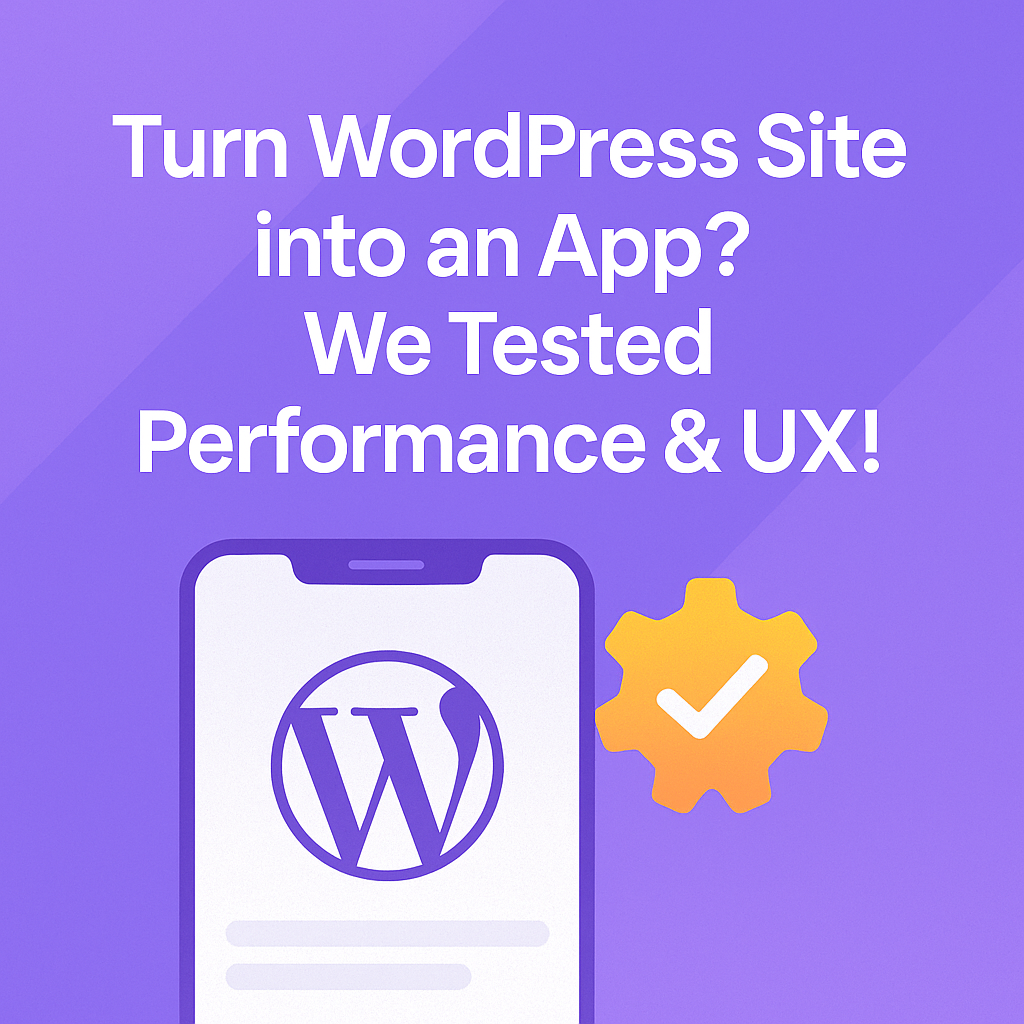
As mobile usage dominates digital behavior in 2025, turning your WordPress site into a mobile app isn’t just an upgrade—it’s a competitive necessity. But how does a WordPress site-turned-app actually perform in the real world?
In this blog, we’ll break down:
How to turn a WordPress site into an app
Key performance differences between app-building methods (plugins, full-service, custom dev)
UX and speed benchmarks from real case studies
What to expect post-launch (speed, retention, repeat orders)
Tools, builders, and tips for success
Whether you’re looking to convert your WordPress site to app, evaluate plugin-based WordPress app builders, or compare WooCommerce to app strategies, this guide has you covered.
87% of users prefer mobile apps over mobile websites for shopping and engagement
Push notifications convert 10x better than email for re-engagement
App users spend 4x more time and 3x more money on average compared to mobile web users
If you’re running a content site, e-commerce store, or community on WordPress, converting it into an app opens the door to native features like:
Personalized push notifications
Faster navigation
Offline access
Saved login/session data
Seamless checkout for WooCommerce apps
Turning a WordPress site into a mobile app isn’t a one-size-fits-all decision. Depending on your business needs, technical skills, and budget, there are three main paths—each with distinct trade-offs in terms of performance, user experience, scalability, and support.
Here’s a breakdown to help you choose wisely:
| Method | What It Is | Pros | Cons |
|---|---|---|---|
| Plugin-Based Solutions | Use a WordPress app builder plugin like AppMySite or AppPresser to convert your website into a basic app. | ✅ Fast setup ✅ Budget-friendly ✅ Requires minimal tech knowledge | ❌ Limited native features ❌ Often lacks full WooCommerce support ❌ Basic UI/UX ❌ May cause app store rejections |
| Full-Service App Builders | Platforms like ShopApper offer end-to-end support: app setup, design, sync, publishing, and post-launch updates. | ✅ Native performance ✅ Professional UX & branding ✅ App Store & Google Play publishing handled ✅ Ongoing support | ❌ Slightly higher cost ❌ May not offer drag-and-drop tweaks (but customization is still available on request) |
| Custom Development | Hire a development team or agency to build your app from scratch, based on your WordPress backend. | ✅ Fully tailored app ✅ Infinite flexibility if budget allows | ❌ Expensive ❌ Requires significant project management ❌ Months of timeline ❌ Costly updates/maintenance |
Let’s dig deeper into each route to help you decide which is right for your store:
Plugins like AppMySite, AppPresser, or WPApp.Ninja allow store owners to convert their WordPress website into an app using automated dashboards. They’re best suited for basic brochure-style websites or very simple WooCommerce stores.
Plugins like AppMySite, AppPresser, or WPApp.Ninja allow store owners to convert their WordPress website into an app using automated dashboards. They’re best suited for basic brochure-style websites or very simple WooCommerce stores.
However, performance tends to suffer with heavier sites. They often rely on WebView wrappers, meaning they’re essentially your mobile website inside an app shell — which may get flagged or rejected on App Store due to Apple’s Guideline 4.2 (“minimum functionality”).
Plugins can struggle with:
Complex checkout flows
Custom post types
Push notifications
Real-time inventory syncing
Advanced filters, coupons, or loyalty systems
They also usually place the burden of app publishing, certificates, and rejections on you.
📚Related: Why DIY App Builders Often Fail
ShopApper, for example, offers a managed solution that syncs your WooCommerce data in real-time, turns your store into a fast, native mobile app, and publishes it for you on the App Store and Google Play.
Here’s what this means for you:
| ✅ What’s Included | ❗ What You Avoid |
|---|---|
| Real-time sync with WooCommerce | Manual uploads or resyncing issues |
| Native UX with tab navigation, push notifications, filters | Generic, slow WebView apps |
| App publishing handled (screenshots, metadata, rejection fixes) | App Store confusion, rejections |
| Built-in analytics, multi-language, white-label options | Hidden fees or paywalls for features |
| Custom branding and user interface setup | Being stuck with a default theme |
🧠 You don’t need to touch any code, figure out Firebase, or battle rejections. And post-launch? You’ll get updates, version control, and expert support.
If your project requires totally unique features—like AR, geofencing, heavy offline usage, or third-party systems that don’t play well with WordPress plugins—custom development might be your only option.
But you’ll need:
A bigger budget ($10K–$100K+)
A technical team (or agency)
3–6+ months of development time
Ongoing support plans and update cycles
It’s a good route for enterprise-level projects or startups with funding, but overkill for 90% of WooCommerce store owners.
In our experience working with hundreds of WooCommerce brands (from Jako Sushi to Capital Carp Competitions), the best fit is usually:
👉 Start with a full-service app builder that offers speed, support, and performance without draining your resources.
You’ll go live faster, avoid tech headaches, and grow with a platform designed for small-to-mid sized businesses.
To go beyond theoretical comparisons, we analyzed real-world businesses that converted their WordPress or WooCommerce sites into mobile apps using ShopApper’s full-service model. The results were not only measurable in speed and UX improvements — but also in sales, user retention, and operational efficiency.
Let’s take a closer look at what changed — and what it meant for the business.
Before the App: Holy Grail Nails, a UK-based brand selling salon-quality nail wraps, ran its store entirely on a WooCommerce site. While it had loyal customers, mobile sessions had high bounce rates and limited return behavior. Push notifications were non-existent, and the checkout flow on mobile browser felt clunky.
After Using ShopApper:
✅ App accounts for 20% of total monthly orders
✅ Delivered 900% ROI in under 6 months
✅ Average order value (AOV) increased by 15%
✅ Customers returned 3x more frequently than on the website
✅ Push open rates exceeded 21% vs. 3–5% email click-through
UX Insight: The mobile app created a smoother, saved-session shopping experience. Customers could tap, browse, and reorder without the friction of logging in or waiting for pages to load.

Before the App: Capital Catch ran weekly carp fishing competitions via a WooCommerce site. It relied heavily on social media traffic and faced major challenges with last-minute buyers experiencing slow page loads, especially during competition launches.
After Going Native:
✅ Mobile app contributed to 66% of monthly sales
✅ Engagement increased by 85%
✅ Admins saved 2–3 hours/day managing customer entries and payments
✅ Faster competition access led to fewer drop-offs during high-traffic periods
UX Insight: Users preferred the app to enter competitions quickly, save card info, and get notified when competitions went live. Backend syncing with WooCommerce was automatic.

Before the App: Jako Sushi offered delivery through its WooCommerce site, but faced issues with abandoned carts, lack of customer loyalty, and missed re-engagement opportunities. Checkout on mobile browser was frustrating for users.
Post-App Results:
✅ App now drives 32% of monthly orders
✅ ROI reached 1220% in just 3 months
✅ Repeat orders improved by 60%
✅ Customers used saved addresses and faster checkout options
✅ Push campaigns brought back 2x more lapsed customers than email
UX Insight: The app gave customers a frictionless food-ordering flow with real-time updates and push-based promotion reminders.
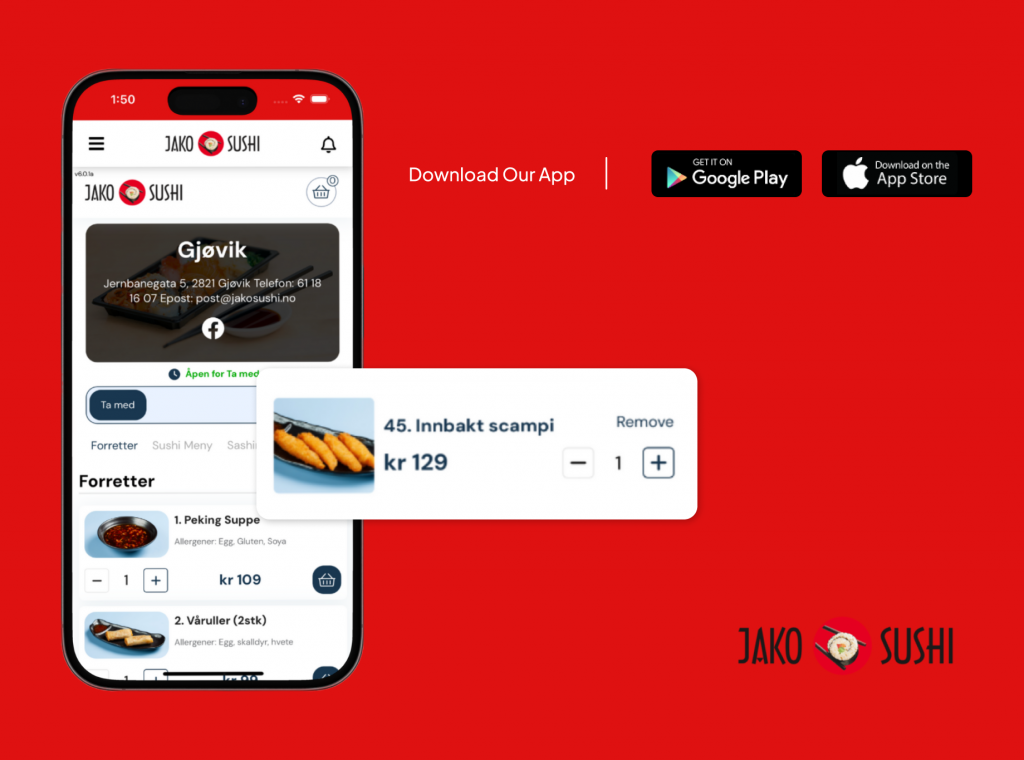
Before App: These sites ran large-scale competitions (cars, prizes, giveaways) and handled hundreds of simultaneous users during launches. Load speeds slowed under pressure, and syncing orders with WooCommerce caused delays.
After the App Launch:
✅ 20–30% of total revenue now comes via the app
✅ Mobile app handles peak traffic without performance loss
✅ Users spend 4x more time in the app than on mobile site
✅ Admins use real-time order syncing to manage draws more effectively
UX Insight: The app reduced friction during high-urgency events, providing faster checkout and real-time updates through native navigation and push.

| Metric | Before (WordPress Site) | After (ShopApper App) |
|---|---|---|
| Conversion Rate | 0.8–1.2% | 2.0–3.5% |
| Average Order Value | $27 | $32–$38 |
| Repeat Order Rate | 18% | 45–60% |
| Push Notification Open Rate | N/A (No push) | 15–25% |
| Cart Abandonment | 65–75% | 40–50% |
| Avg. Time on Site/App | 1.5–2 min | 5–8 min |
| Page Load Time | 3.5–6s | 1.2–2s |
| Admin Manual Work | High (manual sync) | Very Low (auto-sync) |
These improvements aren’t hypothetical. They’re data-backed, real-world shifts that occur when your WooCommerce or WordPress website is transformed into a native app with deep integration, fast UX, and expert setup.
Answer a few quick questions and get a custom report on your app potential, missed opportunities, and where to level up.
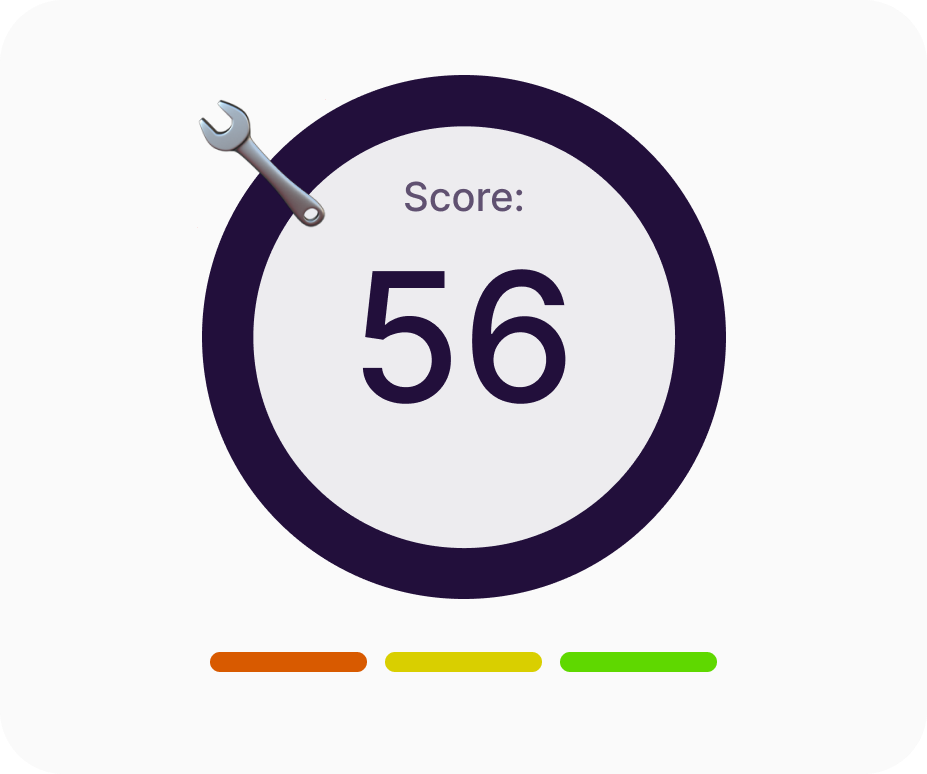
| Factor | Plugin-Based (e.g. AppMySite) | Full-Service (e.g. ShopApper) |
|---|---|---|
| Setup Time | 15–60 minutes | 1 -7 days (plus support call) |
| Publishing Help | Partial or DIY | Fully handled |
| WooCommerce Support | Basic | Deep sync (orders, products, filters, coupons) |
| Customization | Limited templates | White-label branding |
| Speed & UX | WebView or semi-native | 100% native |
| Support | Forum or ticket | Dedicated human expert |
| Pricing | Starts ~$69/month + add-ons | Transparent plans with full setup |
It’s not just about how fast your app loads — it’s about how well it works, how deeply it integrates, and how confidently it grows with your business. Let’s unpack the core factors that affect app performance and success when turning your WordPress site into a mobile app:
WebView-based plugins (like AppMySite, Appmaker, Twinr) simply wrap your mobile site inside an app container — so you’re still relying on website performance, WordPress themes, and browser rendering.
Native apps built with platforms like ShopApper or through React Native/Flutter, on the other hand, render content using device-native components, offering instant responsiveness, smoother gestures, and a more immersive experience.
🟢 Impact: 2–4x better tap response times and 3–5x longer session durations in native vs. WebView.
Push isn’t just about sending messages — it’s about personalized timing, delivery success, and intelligent targeting.
DIY builders often require Firebase setup or paid add-ons for push, and have limited segmentation.
Full-service platforms like ShopApper offer pre-integrated native push, support segmented & automated messages, and even reminders for abandoned carts, favorites, or loyalty rewards.
🟢 Impact: Push open rates can reach 20–25% with automation vs. 3–5% with generic email.
Web-based app wrappers can’t escape WordPress themes. This means:
Scroll stutters
Layout breakage on different phones
Inconsistent branding across platforms
A native app allows:
Customizable components
Bottom navigation
Swipe gestures
Custom checkout flows
Tab-based product exploration
🟢 Impact: User drop-off during checkout decreased by up to 40% for brands using native UI layouts.
Use these detailed guides when a rejection pops up. Many issues are fixable with resubmission and explanation.
Many app builders require syncing tools, API keys, or page-by-page configuration.
Full-service models like ShopApper sync products, users, coupons, orders, reviews, and inventory in real-time, so you never have to manage separate systems.
🟢 Impact: Reduces human error, admin work, and plugin conflicts by 80%.
App stores have strict guidelines:
Apple rejects apps that look like mobile websites (Guideline 4.2)
Google flags apps for broken UI, placeholder content, or improper API levels
Plugins that only wrap your site are much more likely to be rejected, especially if they don’t handle metadata, ATT permissions, or API compliance.
ShopApper provides hands-on publishing support, prepares all required assets, configures permissions, and ensures your app is accepted.
🟢 Impact: ShopApper handles all publishing — no need to worry about rejections or appeal processes.
Native apps allow access to:
Camera (for product upload, AR, barcode scanning)
Local caching (for browsing without WiFi)
Biometrics & Face ID
App Clip or Widget integrations
WebView wrappers can’t access these features natively, limiting what you can build in the long run.
🟢 Impact: Improves engagement time & conversion during weak connectivity or low bandwidth.
Smooth onboarding is crucial, especially for subscription, membership, and loyalty-based stores.
Native apps can integrate biometric login, saved sessions, guest mode, and social login more securely.
Web-based apps rely on WordPress login forms and browser cookies, which can break or expire.
🟢 Impact: Reduces app abandonment by 30–50% during signup or login.
Plugins may offer only basic tracking.
Full-service apps like ShopApper integrate with GA4, Meta SDK, Mixpanel, and even offer advanced analytics add-ons like LorInsight for in-depth event tracking (which page, product, or CTA led to conversion).
🟢 Impact: Enables growth teams to test, optimize, and scale app strategies with confidence.
DIY tools often don’t offer live support or publishing help.
Full-service teams provide:
1-on-1 onboarding
Custom feature implementation
Store-specific adjustments
Emergency fixes (e.g., App Store metadata rejection)
🟢 Impact: You’re never alone — even post-launch. This is critical for non-technical store owners.
While app content doesn’t index in search engines like websites, a native app:
Improves app store visibility (ASO)
Increases branded searches like “{{store}} app download”
Pushes store loyalty (reducing reliance on Google Ads or SEO in long-term)
Plus, you can submit your app’s deep links for indexing on Android, improving discoverability.
Turning your WordPress site into an app isn’t the finish line — it’s the starting point.
Once your app is live on the App Store and Google Play, it needs constant attention: bug fixes, OS version upgrades, support for new devices, compliance with evolving store policies, and ongoing optimization based on user behavior.
Let’s break down what support looks like — and why your choice of builder (plugin vs full-service) deeply affects your app’s health and longevity:
| 🔍 Support Need | 🧩 Plugin-Based Builders (AppMySite, Appmaker, etc.) | 🤝 Full-Service Providers (ShopApper, MobiLoud) |
|---|---|---|
| Bug Fixes & Crashes | You’re on your own. You’ll need to file tickets, hope for a fix, or hire a developer. | Fully managed. Bugs are actively monitored and fixed for you. |
| OS & Device Updates | Often delayed. Updates may not arrive until user complaints pile up. | Guaranteed compatibility with iOS/Android updates — proactively maintained. |
| New Device Support | May break on new phones or screen sizes without timely fixes. | Full-service teams ensure support for new screen sizes, SDKs, and features. |
| App Store Policy Changes | You’re responsible for tracking and adapting to policy changes. | The team updates your app as policies evolve — no action needed from your side. |
| Feature Requests or Improvements | Usually not possible. You get what’s offered in their template. | Possible! ShopApper offers flexible add-ons, new features, and API-based customizations. |
| Rejection Handling | Most DIY builders won’t intervene — you must fix and resubmit. | ShopApper handles rejections, appeals, and fixes for you — saving days or weeks of stress. |
| Analytics Support | You may need to manually configure GA/Firebase tracking. | ShopApper offers integrated tracking and optional LorInsight for advanced insights. |
| Customer Support Quality | Email-based, templated replies, limited dev involvement. | Live human support. Direct access to developers, clear timelines, no runaround. |
| Emergency Fixes | Often unavailable or slow. You may need to hire someone externally. | Quick-response emergency fixes are included — no added cost or delays. |
If you’re relying solely on a WordPress site for mobile traffic, you’re likely leaving 30–50% of your potential revenue on the table. Page speed plugins and mobile-friendly themes can only take you so far.
Turning your WordPress site into a mobile app unlocks new engagement loops, improves loyalty and retention, and removes the friction that stops users from buying.
And unlike custom-coded apps, solutions like ShopApper give you all this performance uplift — without the price tag or delay.
🧠 Want to test it out? Get your WordPress app demo in 15 minutes — no code or commitment needed.
Features
Start By Industry



I’m Ece, your Account Manager. I’m eager to learn about your business and assist you in achieving your goals.
Please share some info about your business so I can be fully prepared to answer your queries. I’ll reply within 15-20 minutes. Thanks! ![]()